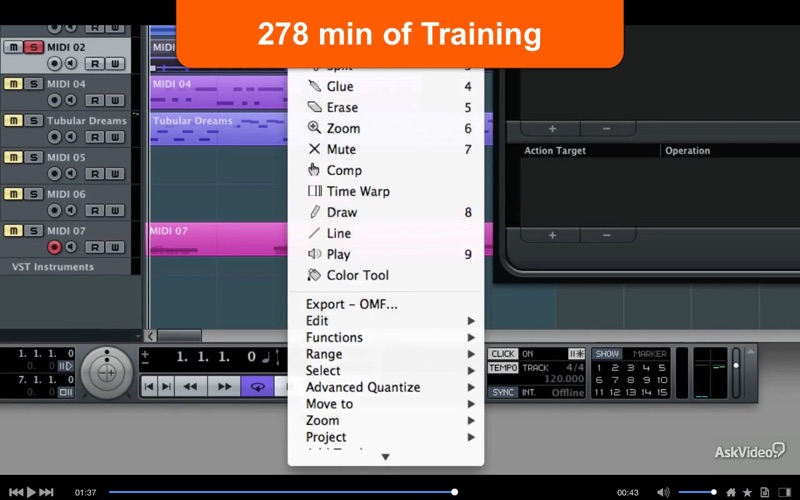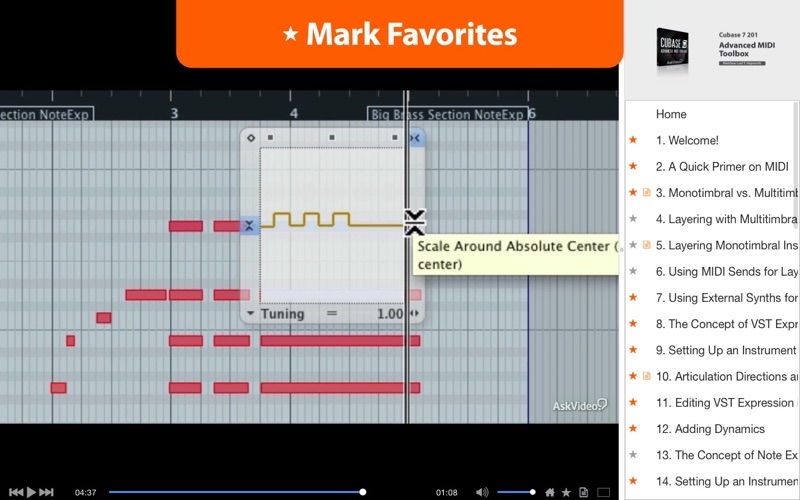Cubase’s MIDI implementation is deep and powerful. Learn it all — and become a MIDI master — with expert step-by-step instruction in this 46-tutorial course by the eminent expert of all things Cubase, Matthew Hepworth...
App Features:
• 278 minutes of video training
• Super clear explanations
• Offline Playback (no internet connection needed)
• Easy to navigate
Course Outline:
1. Welcome! (01:21)
2. A Quick Primer on MIDI (07:24)
3. Monotimbral vs. Multitimbral Instruments (05:32)
4. Layering with Multitimbral Instruments (07:24)
5. Layering Monotimbral Instruments with MIDI Tracks (09:27)
6. Using MIDI Sends for Layering (06:21)
7. Using External Synths for Layering (06:32)
8. The Concept of VST Expression (03:45)
9. Setting Up an Instrument Track for VST Expression (06:58)
10. Articulation Directions and Attributes (10:45)
11. Editing VST Expression in the Key Editor (10:03)
12. Adding Dynamics (04:21)
13. The Concept of Note Expression (06:05)
14. Setting Up an Instrument Track for Note Expression (03:37)
15. Editing Note Expressions in the Key Editor (08:58)
16. Additional Note Expression Functions (05:45)
17. The Concepts of MIDI Plug-ins (02:03)
18. Arpache 5 Arpeggiator (11:28)
19. Arpache SX Arpeggiator (07:29)
20. The Auto LFO Plug-in (07:22)
21. The Beat Designer Plug-in (12:14)
22. The Chorder Plug-in (08:48)
23. Compressor, Density, and Note to CC Plug-ins (09:25)
24. MIDI Control Plug-in (04:30)
25. MIDI Echo Plug-in (04:50)
26. MIDI Modifiers Plug-in and Tab (10:34)
27. MIDI Monitor Plug-in (05:24)
28. Micro Tuner Plug-in (03:33)
29. The Quantizer Plug-in (02:49)
30. The Step Designer Plug-in (06:32)
31. Track Control Plug-in (02:52)
32. Transformer Plug-in (02:19)
33. The Concepts of the MIDI Functions (01:59)
34. Note Lengths and Mono/Poly Overlaps (08:59)
35. Note Velocities (05:06)
36. Note Doubles and Continuous Controllers (06:55)
37. Other MIDI Functions (05:57)
38. The Concepts of the Logical Presets (02:25)
39. Exploring Some Popular Presets (04:39)
40. Creating a Custom Preset in the Logical Editor (03:53)
41. MIDI Step Recording (06:38)
42. Creating a MIDI Tap Tempo Map (09:57)
43. Creative Transposition (03:26)
44. Creating a Groove Preset (03:43)
45. Creating Velocity Layers (03:05)
46. Sharing MIDI Events from Other Projects (03:53)